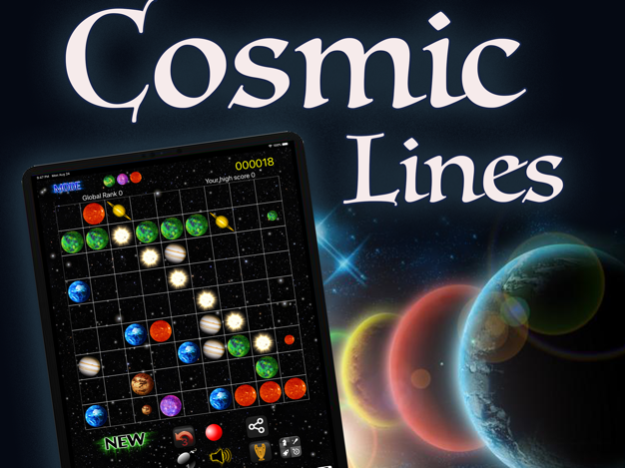Cosmic Lines 3.8
Continue to app
Free Version
Publisher Description
Cosmic Lines is a brain-twister game famous among and loved by adults and children all over the world.
In the screen you see a starry sky where different planets appear randomly. You have to place 5 or more planets in one line that runs vertically, horizontally or diagonally to make the celestial bodies disappear from your galaxy. Remember that planets can move from place to place when their way is not blocked with other celestial bodies. The player’s aim is to score the maximum and become the Universe’s King of Cosmic Lines. The World Rating is accessible through Game Center.
Our application specific features:
- In each round of the game you have a chance to clear a part of your starry sky from the awkwardly located planets
– all you have to do is to use a bomb. Players receive additional bombs for every 500 points they score.
- You can cancel 3 moves during one round of the game. If you have made a bad move you always have a possibility to cancel it and continue your battle for the Universal Mastery.
- Facebook & Twitter integration is available.
- There is Game Center integration and World Rating Table.
Cosmic Lines is the game that will make you forget about boredom!
Jun 7, 2021
Version 3.8
- background bug fix
About Cosmic Lines
Cosmic Lines is a free app for iOS published in the Action list of apps, part of Games & Entertainment.
The company that develops Cosmic Lines is Global Business Ltd. The latest version released by its developer is 3.8.
To install Cosmic Lines on your iOS device, just click the green Continue To App button above to start the installation process. The app is listed on our website since 2021-06-07 and was downloaded 1 times. We have already checked if the download link is safe, however for your own protection we recommend that you scan the downloaded app with your antivirus. Your antivirus may detect the Cosmic Lines as malware if the download link is broken.
How to install Cosmic Lines on your iOS device:
- Click on the Continue To App button on our website. This will redirect you to the App Store.
- Once the Cosmic Lines is shown in the iTunes listing of your iOS device, you can start its download and installation. Tap on the GET button to the right of the app to start downloading it.
- If you are not logged-in the iOS appstore app, you'll be prompted for your your Apple ID and/or password.
- After Cosmic Lines is downloaded, you'll see an INSTALL button to the right. Tap on it to start the actual installation of the iOS app.
- Once installation is finished you can tap on the OPEN button to start it. Its icon will also be added to your device home screen.